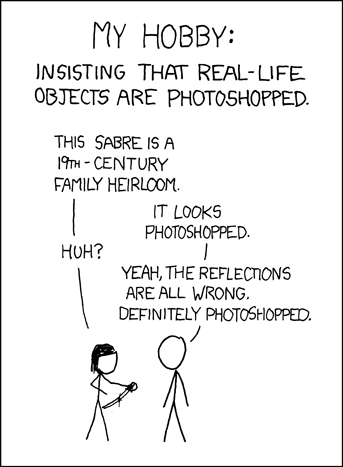| Error Level Analysis (ELA) is an algorithm
| that evaluates the error level potential of a
| JPEG image.
Basically, whenever a jpg image is saved, it loses a gaining amount of data. The first time its saved, it'll be quite a bit, and according to fotoforensics, after 20-30 saves, the photo is as low quality as it can be. When a picture is modified, the potential error level around the changed pixels will vary from the rest of the picture, depending on how many total saves it has gone through. As an example, I've taken a photo of the sunset from a friend on Facebook, and removed the sign, and the glare from the window.
 |
| :| pictures taken from inside cars, as if the windows dont roll down |
 |
| Please keep in mind this was for demonstration only, and I have no idea what I'm doing as far as photo retouching goes |
The original image is on the right.
Looking only at the GIMP-ed image below, you might not suspect any modifications have been made. If, however, we submit that photo to FF, we can easily tell where things have been changed.
http://fotoforensics.com/upload-url.php?url=http://i.imgur.com/ghJzM.png
As you can see by mousing over the picture, or clicking here, there is some definite noise around where the sign was, and near the large glare I removed. Much of the background is black, which means little difference in the ELA, and there are some stripes which can be used as an estimate of how many times this image has been modified. If you'd like to learn more, their sample page has a pretty good writeup and explains things in depth. This is a pretty basic usage of the site, but basic is really all that's necessary if you're checking on photo shopped curves from Facebook pictures.